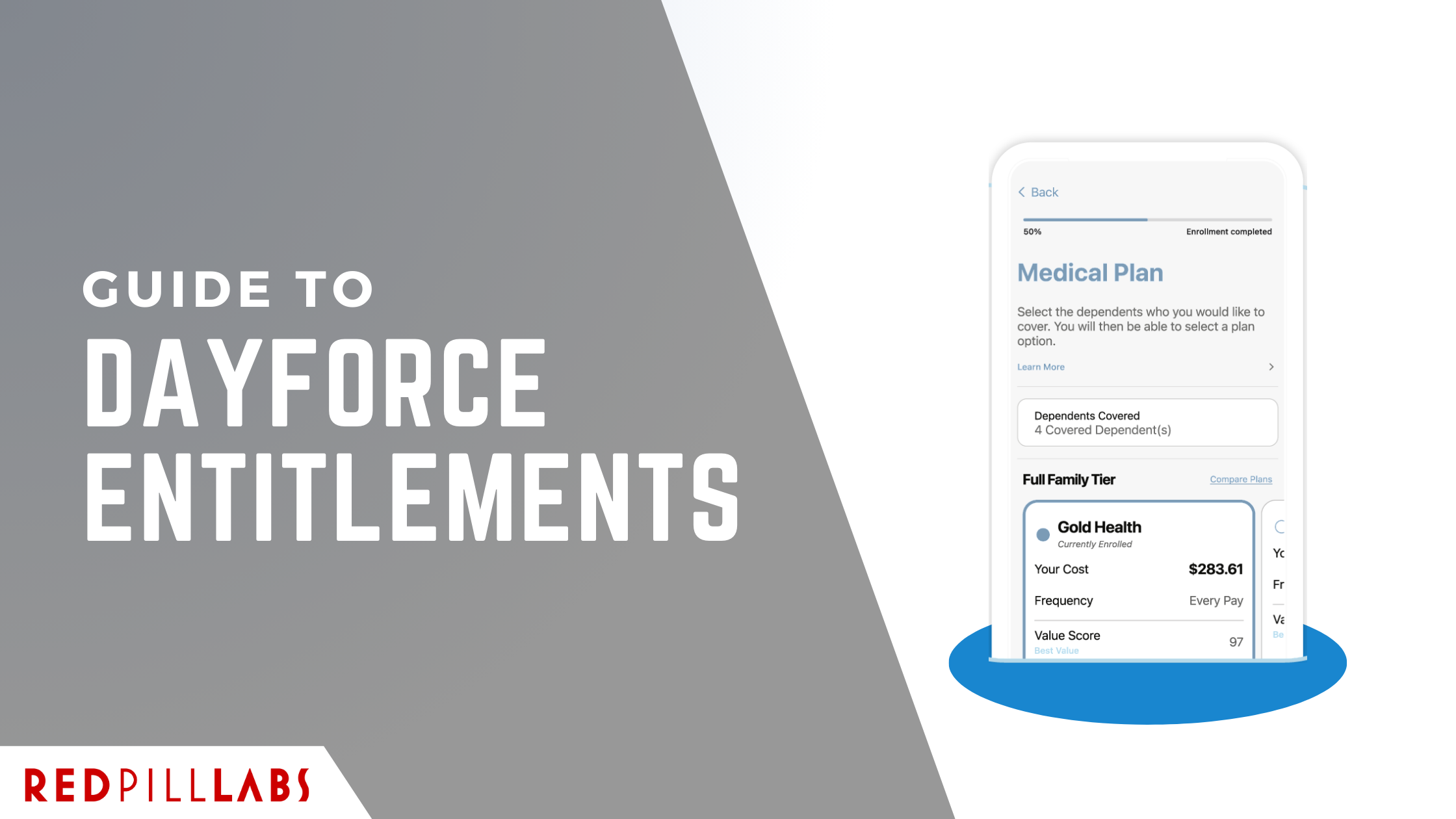Leveraging Dayforce People Analytics
blog/leveraging-dayforce-people-analytics
2025-05-08
Recent research highlights a growing gap between data collection and data-driven action:
69% of HR leaders say they have access to workforce data, but only 35% believe they effectively use it for decision-making (Gartner, 2024).
According to PwC, 80% of executives say access to real-time people analytics improves decision quality, but over 50% struggle with poor data structure or incomplete system configurations.
Companies with mature people analytics practices are 3x more likely to outperform peers in workforce planning, retention, and cost control (Visier Insights, 2023).
These numbers underscore a key point: access alone is not enough.
The real value of analytics comes from actionable configuration, clean data models, and routine usage—something many organizations struggle to achieve.
For Dayforce users, this is where Dayforce People Analytics fits in.
When implemented and configured with intention, it becomes more than a reporting tool—it turns into a strategic enabler of visibility, accountability, and workforce optimization.
This article provides a practical guide to using Dayforce People Analytics effectively: what to look for, how to work with the data, and where it can add the most value across your organization.
How to Leverage Dayforce People Analytics
1. Navigating and Accessing People Analytics
Access to People Analytics typically depends on your security role in Dayforce. HR professionals, managers, and executives each see dashboards tailored to their permissions and scope of responsibility.
To begin:
Navigate to Analytics → People Analytics in the Dayforce menu.
Start with available dashboards (e.g. Turnover, Absenteeism, Compensation).
Use filters (timeframe, department, region, etc.) to refine the data view.
Tip: Ensure your security roles and access controls are properly configured so users see only the data relevant to their scope—especially important when dealing with sensitive compensation or performance data.
2. Using Dashboards to Spot Trends
Dashboards give you visual summaries of your workforce data. These are designed for exploration: you can click, drill, and filter your way into granular insights.
Examples of how dashboards can be used:
Turnover Trends: Identify departments or locations with rising turnover. Filter by tenure, reason for exit, or job type to find root causes.
Overtime and Labor Cost Patterns: View where actual hours consistently exceed scheduled hours. Are certain teams relying too heavily on overtime?
Absenteeism Hotspots: Pinpoint teams with above-average absence rates. Cross-reference with engagement scores or performance data for a deeper story.
These insights become significantly more actionable when reviewed regularly—ideally as part of weekly or monthly leadership routines.
3. Performing Root Cause Analysis
Dayforce allows you to move from high-level metrics to employee-level detail, supporting deeper investigation.
Sample use cases:
Exit Pattern Analysis:
Spot a spike in exits? Drill down by manager, performance rating, or tenure. You may discover exits are clustered under a recently promoted manager or mostly among employees with under 18 months of tenure.Pay Equity Checks:
Filter by job title and compare median salaries across gender or location. Spot discrepancies and export filtered data for compensation review.Time and Attendance Irregularities:
Compare scheduled vs. actual punches. Identify patterns like repeated early clock-ins or late punch-outs that may indicate policy violations or scheduling inefficiencies.
This level of detail gives HR leaders the ability to act on specific issues rather than chasing assumptions.
4. Custom Reporting and Automation
Beyond dashboards, Dayforce People Analytics allows the creation of custom reports tailored to your KPIs or compliance requirements.
You can build reports to:
Track employee movement across departments or geographies.
Monitor timecard edits, late punches, or missed breaks for compliance.
Analyze recruiting funnel efficiency by job or recruiter.
Custom reports can include calculated fields, allowing you to create ratios or classifications (e.g. “Tenure < 6 months” or “Compensation < 25th percentile”).
Automation Tip: Schedule reports to run weekly and deliver to stakeholders' inboxes. This reduces reliance on manual reporting and ensures key metrics are always up to date.
5. Leveraging Predictive Insights
Dayforce People Analytics includes predictive capabilities that surface risk indicators such as potential attrition.
Example workflow:
Review employees flagged as “high attrition risk.”
Filter by location or business unit.
Cross-check: Are these employees underpaid compared to peers? Have they had recent performance issues or lack of career progression?
These predictive models help HR teams act preemptively—by scheduling stay interviews, adjusting workloads, or reviewing compensation—before a resignation lands on your desk.
6. Supporting Strategic Workforce Planning
People Analytics supports broader planning efforts beyond day-to-day management.
Use cases include:
Diversity, Equity & Inclusion (DEI):
Track representation by level and department. Monitor promotion and attrition rates across demographics.Succession Planning:
Combine performance, tenure, and engagement data to identify employees ready for advancement—or those at risk of exit.Budget Forecasting:
Use historical labor cost trends and current headcount to model future staffing costs. Layer on planned merit increases to project payroll growth.
By embedding analytics into strategy sessions and workforce plans, HR becomes a critical business partner—not just an administrative function.
7. Embedding Analytics into Organizational Culture
For People Analytics to have real impact, it must become part of the organization's decision-making rhythm.
Examples of embedded usage:
Managers review absence dashboards each Monday before scheduling shifts.
HR teams analyze turnover metrics quarterly, drilling into each business unit.
Executives receive scheduled reports summarizing flight risk and engagement hotspots.
Finance collaborates with HR to align labor cost analytics with broader budget targets.
When used consistently, these analytics help leaders anticipate challenges, defend decisions, and align people initiatives with organizational outcomes.
Key Takeaways
The capabilities of Dayforce People Analytics go far beyond dashboards. When used intentionally, the platform enables organizations to:
Predict and reduce unwanted turnover
Ensure compensation equity and compliance
Improve workforce planning and budget accuracy
Align HR metrics with strategic objectives
The key isn’t just having data—it’s using it consistently, embedding it in workflows, and asking better questions.
Organizations that treat People Analytics as a living, evolving tool gain a clearer view of what’s happening—and what’s coming next.
Need Help With Dayforce Reporting?
Reach out to our Dayforce team to schedule a scoping call.