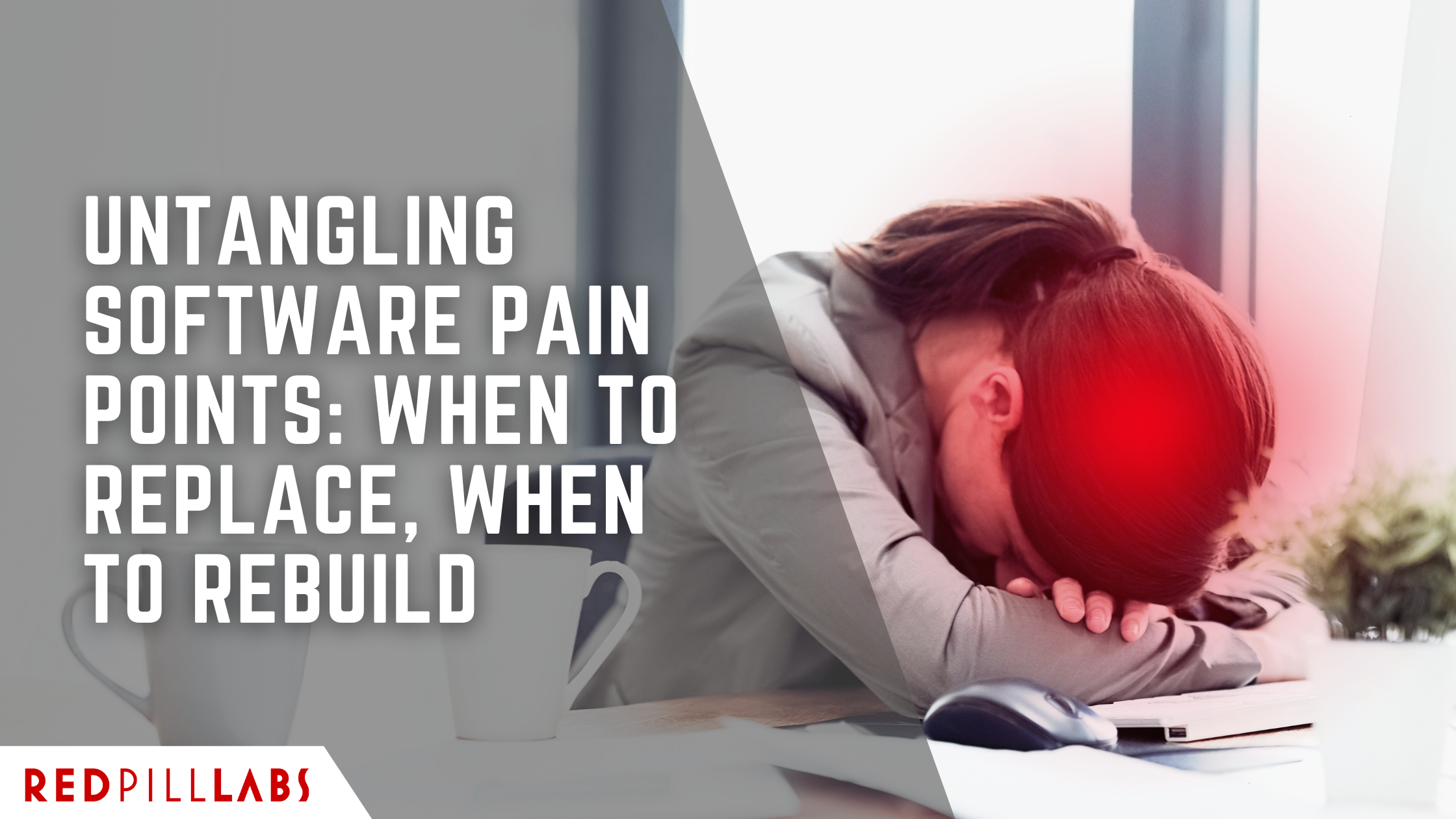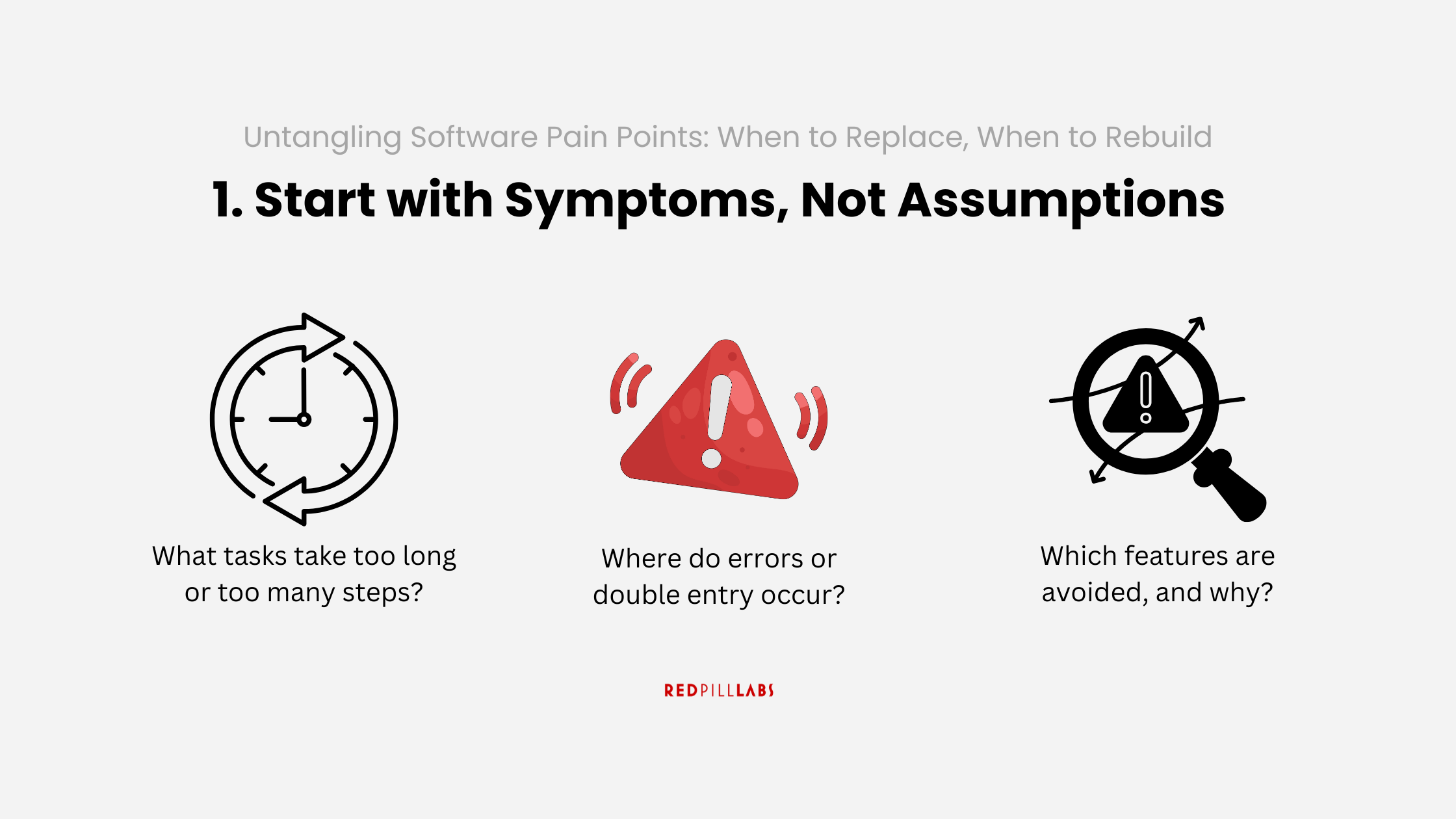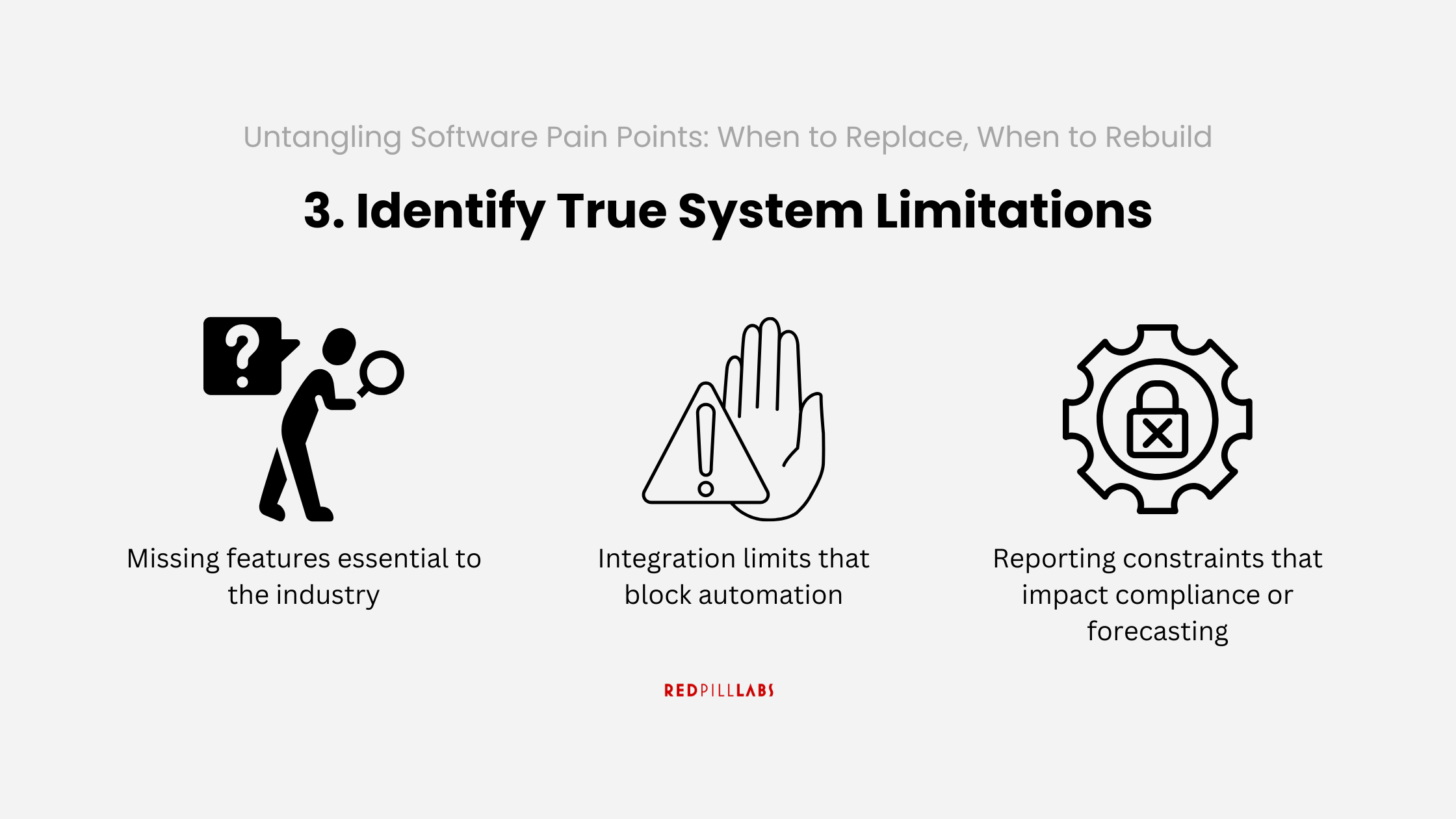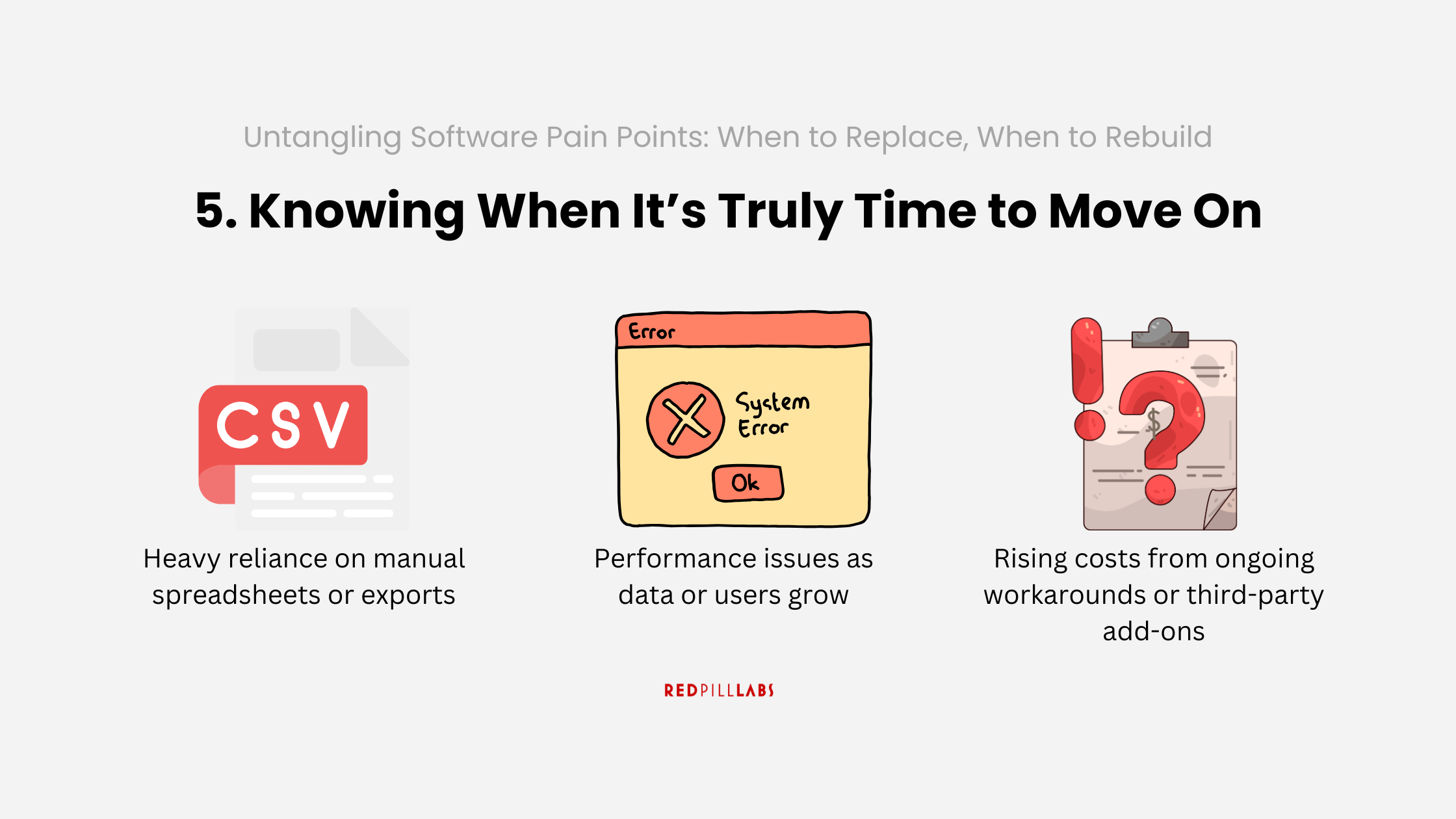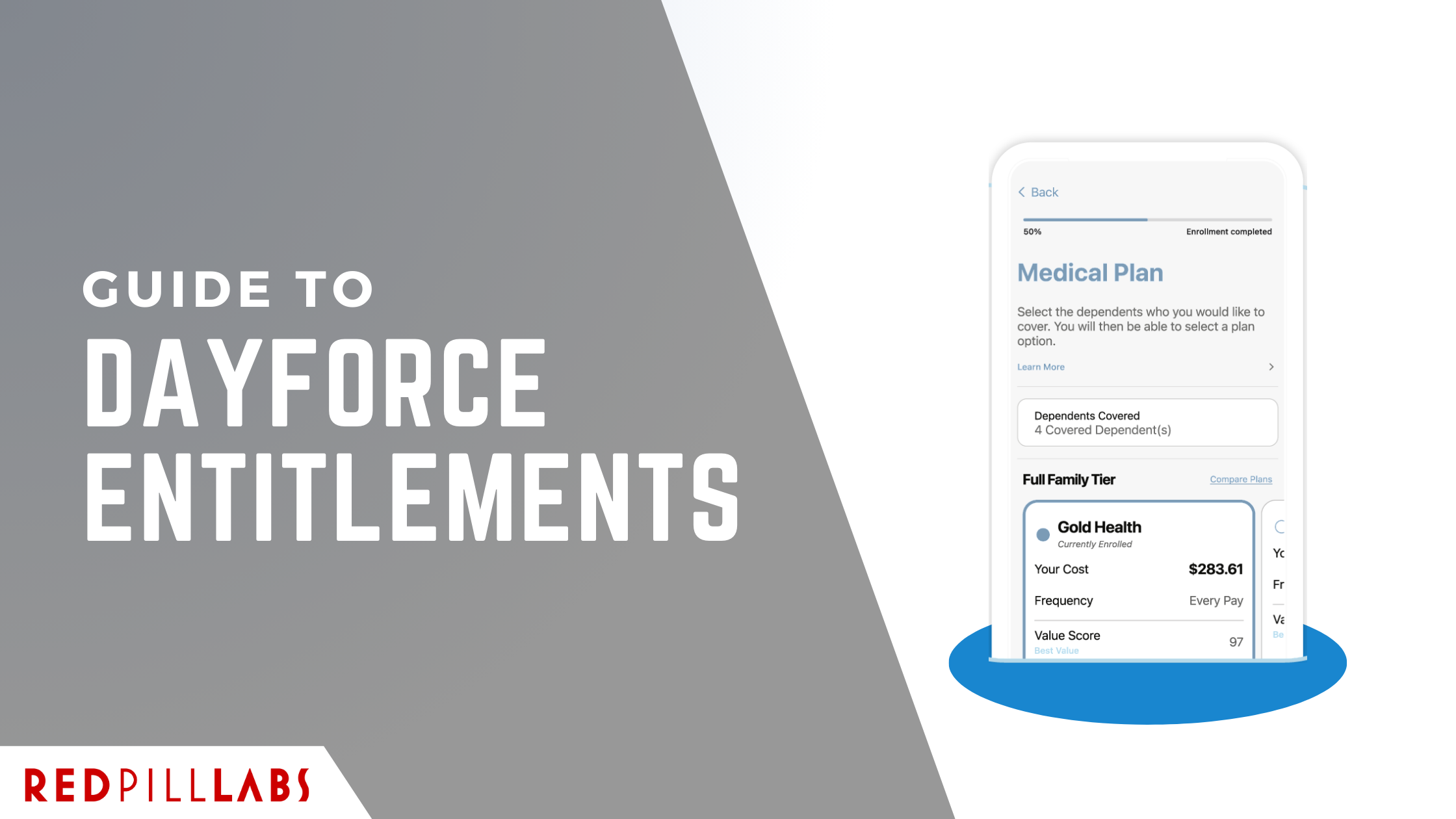Untangling Software Pain Points: When to Replace, When to Rebuild
blog/untangling-software-pain-points-when-to-replace-when-to-rebuild
2025-10-27
Software Selection | IT Strategy
At Red Pill Labs Inc., we’ve seen it hundreds of times.
A company struggles with slow workflows, manual workarounds, or frustrated teams — and the first instinct is to blame the software.
“This system doesn’t fit our business.”
“We’ve outgrown it.”
“It’s time to move to something better.”
Sometimes that’s true. But just as often, the real problem isn’t the system, but the processes, configurations, or expectations built around it.
So before you start shopping for a replacement (and committing to months of migration, training, and cost), it’s worth asking the question: do you actually need a new system, or just a better setup?
How to Decide Whether to Replace or Rebuild
1. Start with Symptoms, Not Assumptions
Decisions to replace a system often stem from frustration rather than facts. That frustration is valid — but it should serve as a clue, not a conclusion.
Begin by identifying the exact pain points:
What tasks take too long or too many steps?
Where do errors or double entry occur?
Which features are avoided, and why?
Patterns here frequently reveal process misalignment rather than system failure.
For example:
A payroll system “missing hours” might simply have incomplete integration with scheduling.
An HR platform “that doesn’t track skills properly” may just need configuration or data cleanup.
In many organizations, 40–60% of “software problems” turn out to be process design or training issues.
2. Review Configuration and Change History
Systems evolve — but configurations often do not.
If the platform was implemented years ago, it may still reflect how the business operated then, not now.
Ask:
Have new modules or settings been introduced since go-live?
Are workflows or fields still the same as day one?
Does the team fully understand the system’s current capabilities?
Many platforms quietly release features or automations that go unused simply because no one revisited the setup.
A configuration refresh or process review can often restore efficiency and alignment.
3. Identify True System Limitations
Once configuration and process issues are ruled out, what remains are true system gaps.
Key indicators include:
Missing features essential to the industry
Integration limits that block automation
Reporting constraints that impact compliance or forecasting
It’s important to distinguish missing functionality from missing comfort.
A clunky interface doesn’t automatically mean the software is wrong; usability can often be improved through training or minor enhancements.
4. Factor in the Intangibles (and Acknowledge Bias)
Not every decision is clear-cut.
Some factors can’t easily be measured but still influence whether a system feels right.
Consider:
Vendor support quality: responsiveness, expertise, reliability
Vendor stability: investment in updates and product growth
User sentiment: engagement levels and openness to change
These are legitimate considerations — but they must be balanced against bias.
A few negative experiences or vocal team members can distort perception.
Leadership transitions can also trigger unnecessary overhauls when an existing system could perform well with proper adjustments.
Objective data can help ground the discussion: support response times, downtime, user adoption, and satisfaction trends. Emotional fatigue is real, but decisions should rest on evidence.
5. Knowing When It’s Truly Time to Move On
Even the best configuration can’t fix a system that’s fundamentally outdated or limited.
Clear signs include:
Heavy reliance on manual spreadsheets or exports
Inability to integrate with critical tools
Performance issues as data or users grow
Rising costs from ongoing workarounds or third-party add-ons
When these problems persist after optimization, replacement becomes the practical path forward.
6. Seek an Unbiased Perspective
Software replacement is a major commitment that affects people, budgets, and long-term operations.
An independent evaluation can clarify whether the current system can be optimized or if new technology is truly required.
Red Pill Labs Inc. supports organizations in making evidence-based software decisions by focusing on:
Mapping workflows and identifying bottlenecks
Benchmarking system capabilities against actual business needs
Exposing bias and blind spots in the decision process
Many organizations discover that their existing platform can be made to work effectively with targeted adjustments — saving time, cost, and disruption.
Key Takeaway
Replacing software can feel like progress, but it isn’t always the right move.
The best decision starts with clarity: knowing whether the pain lies in the platform or in how it’s being used.
For organizations unsure which applies, Red Pill Labs Inc. offers process-focused assessments that reveal the truth behind system frustrations — and guide teams toward smarter, evidence-driven decisions.